Google Chrome has a hidden game builtin from version 69.0 or later when the page of fails to resolve.
To easily access the game go to the following url in chrome:
chrome://dino/
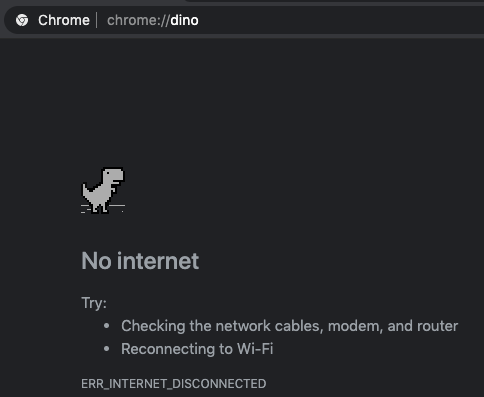
Press either the up arrow key or the space key to begin the game.
Next purposely run into an obstacle to end the game.
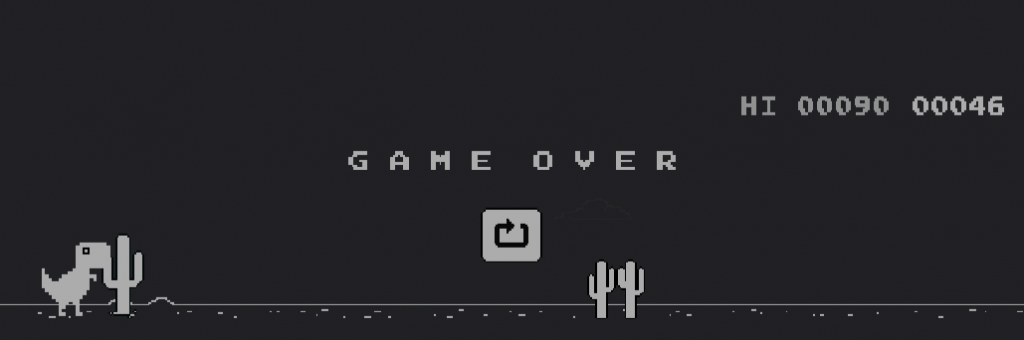
Next open the developer tools
Navigate to the console tab
Enter the following commands:
Runner.prototype.gameOver=function(){}
Runner.instance_.setSpeed(200)
*Note 200 is the desired speed integer and can be modified

Click back into the game to restart and let the game play out with the dino running continuously at the desired speed.
High score will increase and will automatically restart once it reaches 999,999.
Other fun ones to try out
For Additional improvement to dino:
Set gravity
Runner.instance_.tRex.config.GRAVITY=0
Set high score
Runner.instance_.distanceMeter.highScore=[“9″,”9″,”9″,”9″,”9″,”9″,”9″,”9″,”9”];
*Note feel free to change accordingly.
Change avatar
Runner.instance_.tRex.spritePos.x = 185
Set Max Jump
Runner.instance_.tRex.config.MAX_JUMP_HEIGHT=10;
Set Min Jump height
Runner.instance_.tRex.config.MIN_JUMP_HEIGHT=10
